ReactNative, Flutter, Cordova, etc: the state of the art is not good enough.
A new approach to developing cross-platform Android and iOS apps
Contents
There's lots of cross-platform development frameworks for writing iOS and Android apps. I don't like any of the existing ones too much. Some I passionately don't like, some are OK-ish, but none are good, I feel. I'm working on a new approach to writing cross-platform mobile apps. I want to write a few posts about my thinking on this topic. And remember: I'm curious to learn about your thoughts as well, so please leave your comments and let's learn from each other! Important note: I'm explicitly excluding games and the like from the scope. I'm not in that business, and in that business completely different reasoning applies. For lack of a better term, let's say I'm talking about "business apps".
Priorities
Choosing the right cross-platform development toolkit is all about priorities. Are you trying to make an app for Android and iOS as fast and cheap as possible, for example for a marketing app? Or are you going for an awesome user experience? Do you want the iOS and Android app to be as similar as possible, or do you want them to align the the particular OS that they are running in as much as possible? Do you think "user experience" includes performance? Matching users' expectations? And of course: what skills do you(r developers) have?
Let's start by laying out some of my priorities. I'll talk about both sides of this coin: user experience and developer experience.
User Experience
To me it makes no business sense to want an iOS and Android app to look and feel identical. Except maybe when you are optimizing for development cost at the expense of everything else. And that is not the market that I want to be in. A good user experience means that the user interface "disappears". Users can do the task that they want to do without the user interface ever getting in their way. I don't want my users to wonder "how do I get this done?", or "what will happen when I touch that thing on the screen?" I want them to just know, even if they never saw the screen before. The only way you can do that, is by making sure everything in your app works exactly the same way as the rest of the platform, be it iOS or Android. Since these platforms have different look and feel and interaction styles, the Android and iOS version of any (non-trivial) app must by definition be different.
There is a more subtle aspect to this as well: changes from one operating system version to the next. If Apple or Google decide to change how certain gestures work in standard UI controls, I want my app to match those changes automatically, without redeploying my app. Using the native components can take care of that. An example of this situation is when Apple removed force touch in WatchOS. Properly developed apps with native UIs didn't need to be redeployed, they automatically adopted the new interaction mechanism.
Also, something that naturally happens with cross-platform frameworks, is that the feature set of an app becomes the "lowest common denominator" of what is provided by the framework for both operating systems. Maybe for my app it makes sense to provide a custom today extension for iOS, whereas on Android it makes more sense to spend more time on rich notifications, I don't know. The point is: I don't want to be limited by the framework. And yes, I know, most of these frameworks allow you to break out and implement custom platform-specific parts, but that defeats the purpose, doesn't it? (More on this below.)
Another point is accessibility: cross-platform frameworks tend to support only parts of the accessibility features of the native environments, so that it becomes very hard to support your users that have extra needs. And using native SDKs you already get a lot out of the box, e.g. when using SwiftUI your interfaces automatically support dark mode and dynamic type, to name a few. And make no mistake: there is lots of research that suggests that "regular" users also benefit from accessibility-related improvements.
Finally, in this section, I don't want to say "performance", but there you go. Good performance is also part of good user experience. To be fair, most cross-platform frameworks have very good performance nowadays, in most cases (which is not the same as "all cases", and the 80/20 rule tends to apply).
Developer Experience
So how many platforms do you / your team have to learn exactly when using your favorite cross-platform framework? If, for a non-trivial app, your answer is "one", then I will have a very hard time believing you. These frameworks are necessarily full of leaky abstractions. At the end of the day there always comes a point where you have to understand how the native side of things works as well. And it's never the easy things that you need to implement natively... This is always the argument, right? "With ReactNative [insert your own framework here] you only have to learn one platform." Well, you're going to be disappointed. Instead of needing deep understanding of two platforms (Android and iOS), now you need three! Have you ever met anyone who has deep understanding of ReactNative, Android and iOS? Those people are very, very rare.
Then there's the good old "framework vs library" discussion. Since these terms are somewhat overloaded, let me quote Wikipedia for some definitions:
In computer science, a library is a collection of non-volatile resources used by computer programs, often for software development. These may include configuration data, documentation, help data, message templates, pre-written code and subroutines, classes, values or type specifications. [source]
In contrast:
In computer programming, a software framework is an abstraction in which software providing generic functionality can be selectively changed by additional user-written code, thus providing application-specific software. It provides a standard way to build and deploy applications and is a universal, reusable software environment that provides particular functionality as part of a larger software platform to facilitate the development of software applications, products and solutions. [source]
The difference is where the control is. With a library, your app is in control and can use components from libraries (or not). When using a framework it's the other way around. The framework is the basis of your app, and you have to use the means that are provided by the framework to get your stuff done. If your desires match those of the framework only in part, you're out of luck. From my own experience, when I have to use a framework I invariably run into the boundaries that it sets. The customer (or myself) wants something that simply isn't possible with the framework unless spending tons of effort (if then). Most cross-platform tools are frameworks. I don't like frameworks. They make my software more expensive, because sooner or later you always run into those boundaries.
I want to have a library that is powerful yet small enough so that you, as a developer building an app with my library, can understand the thing in its entirety if you need to. Of course it's my goal that you don't need to most of the time.
Architecture
Here is the idea that I'm implementing. I call it "Strohm Native"1. It implements the flow architecture (as also implemented by Redux, for example), on the boundary between native Swift/Kotlin and JavaScript. The store, reducers and actions are in JavaScript, but the subscriptions to changes of the store are done on the native side. Using data binding, you can then easily bind specific parts of your store's state to your native UI. If you don't know what this is all about, no worries, that's ok. I will explain in an upcoming post.
The idea is that (1) you create a view model on the native side, where you subscribe to the parts of the state that you're interested in:
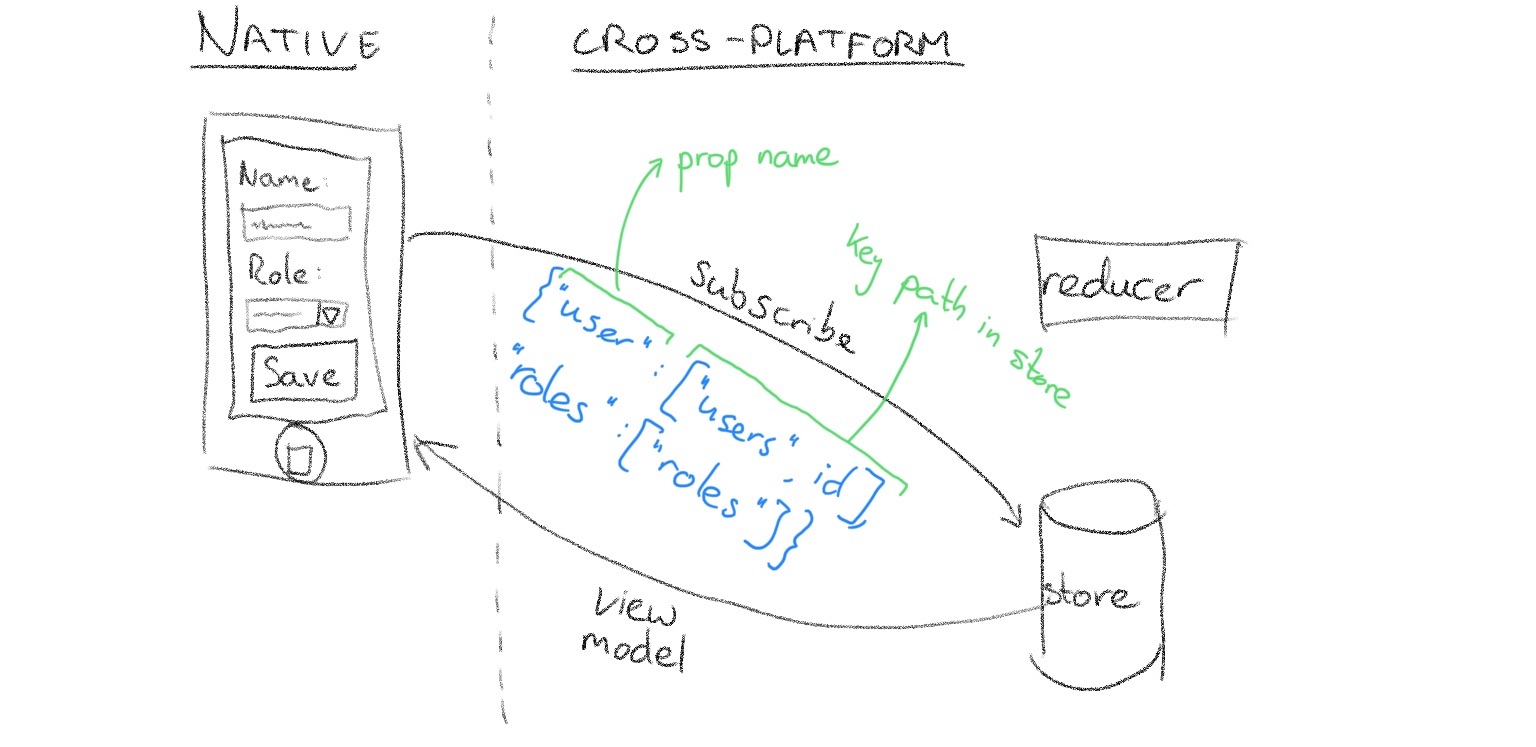
On the cross-platform side (2) you implement your reducers. Then (3) you dispatch actions from the native view, and automatically receive updated state in your view model. Strohm supports data binding, so you can have it in such a way that the UI is automatically updated whenever the state changes.
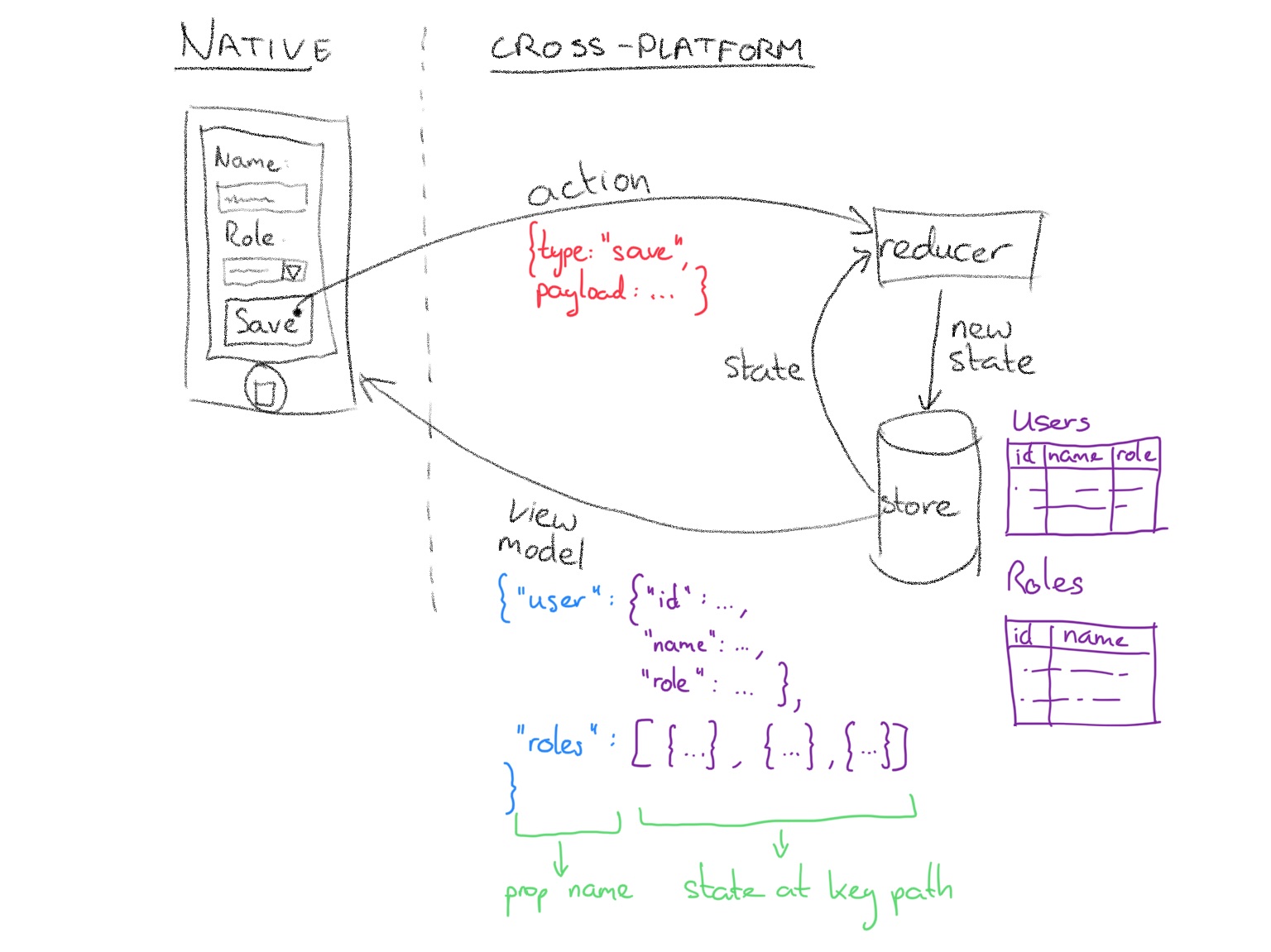
The common logic (as in: the logic shared between Android and iOS) is based on JavaScript, but of course you can implement that in any language that compiles to JavaScript. It shouldn't be too difficult to add support for other languages, but for now I'm focussing on ClojureScript.
Conclusion
What I'm proposing is best of both: a very small UI layer that is native Swift/Kotlin to get the best possible user experience. But also a shared implementation of business logic, because for many parts of our mobile apps it doesn't make any sense to implement that twice.
I know this is not revolutionary. But I do think that it wasn't this easy to have native views with cross platform business logic before. Without more technical details it's probably too early to ask, but I'm very curious whether this approach appeals to you and whether you might see yourself using it some day. I'll be posting more about the technical details soon!
Comments
Since this is a privacy-friendly static web site, I'm not including the ability to post comments directly here. I do love feedback though, so I created a ticket on GitHub that you can use to leave your comments. Tell me if it's bad, tell me if it's good, but please don't forget to tell me why. So please head over there and leave your comments!
I named it "Strohm", inspired by how the name "Drupal" came to be. The Dutch word "stroom" means "flow", and the English pronounciation of that word is very close to "strohm".
↩